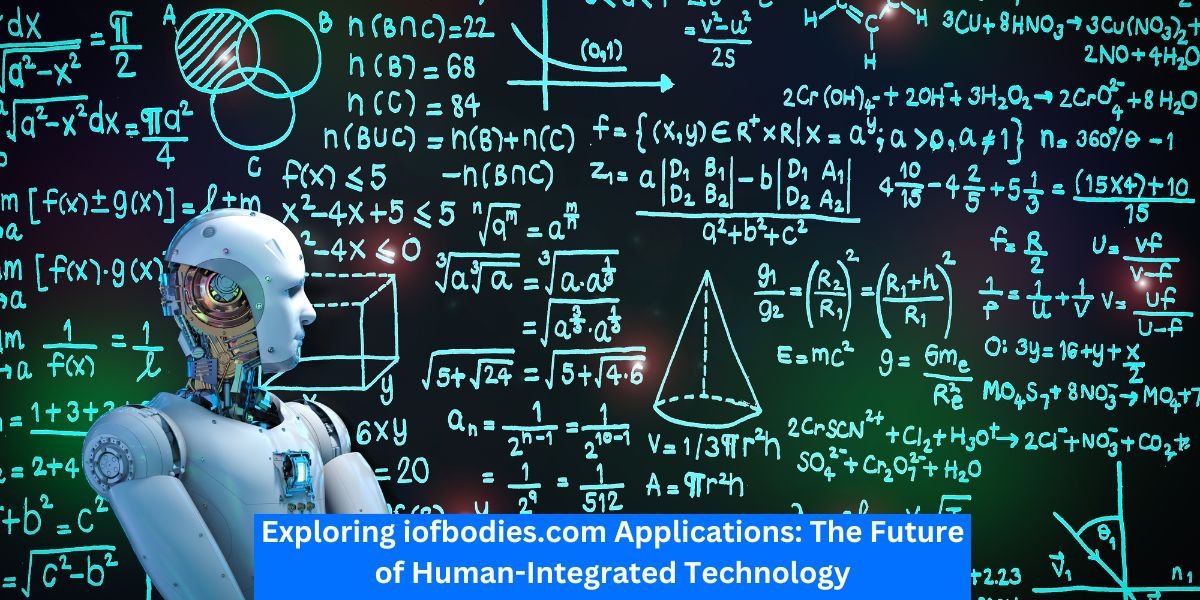Writing automated tests with JUnit testing is crucial for developing high-quality Java applications, but effectively handling and reporting errors from those tests is equally important. Without proper error handling, test failures may lack enough context and details to diagnose and resolve issues efficiently.
In this comprehensive guide, we’ll explore various best practices for implementing robust error handling and reporting in your JUnit testing suites. We’ll especially see how the web browser online testing platform LambdaTest, with its advanced debugging capabilities, can streamline the whole process.
The Problem: Cryptic Test Failures that Are Hard to Diagnose
We’ve all seen vague test failure messages like these at some point:
java.lang.AssertionError: expected:<true> but was:<false>
Or:
org.opentest4j.AssertionFailedError: Unexpected exception type
While these errors correctly indicate that something failed in our tests, they lack specifics on what went wrong and where. As a result, developers spend substantial time manually debugging to pinpoint the root cause.
In more complex projects with hundreds of test cases, tracking down the exact failed assertions can be like finding a needle in a haystack. Such cryptic test failures that are hard to diagnose significantly slow down development velocity.
Key Challenges with Error Handling in Test Automation
Some key challenges teams face with regards to error handling and reporting in test automation include:
- Generic assertion errors that lack context.
- No logging to capture steps leading up to a failure.
- Inability to identify element locators involved in failures.
- No screenshots or videos to visually debug web app issues.
- Difficulty setting up tools and custom code for improved reporting.
Approaches for Effective Error Handling in JUnit Tests
Here are some recommended approaches you should incorporate in your JUnit test suites to enable effective error handling and reporting:
- Specific Assertions with Custom Failure Messages.
- Implement Robust Logging-in Tests.
- Capture Locators Associated with Failures.
- Generating Screenshots and Videos on Test Failure.
- Grouping Related Tests with Nesting.
- Using Dependencies for Prerequisites.
- Tagging Tests for Better Filtering.
- Centralized Error Reporting Dashboard.
Let’s explore each of these strategies in more detail:
Specific Assertions with Custom Failure Messages
A best practice in JUnit tests is to have assertions that validate specific expected outcomes instead of generic true/false checks. For example:
assertNotNull(homePage.getHeader())
Or:
assertEquals(22, shoppingCart.getTotalItems())
Furthermore, most test assertion methods allow you to specify a custom failure message. By providing meaningful messages, you can save tons of debugging time:
assertEquals(“Home page header not found”, true, homePage.headerExists());
So, instead of a generic “expected true but was false” message, you immediately know that the header element was not found on the page.
Implement Robust Logging-in Tests
Logging key information within your JUnit tests produces vital debug data in case of failures. You can use a logging library like Log4j or Java. util. Logging to log steps performed, inputs submitted, API calls made, and more.
Capturing this data allows you to replay the scenario leading up to an error exactly. Be sure to log relevant context,such as th, such as the page URL, test data used, locator strings, , etc., along with each action during a test.
Capture Locators Associated with Failures
When UI test failures occur, one of the first things to diagnose is whether the associated locators were able to find matching elements correctly.
You can enrich error handling by extracting and logging locators of elements involved in actions that failed:
try {
loginPage.enterUsername(userName);
} catch(Exception e) {
logger.error(“Login failed for locator: ” + loginPage.usernameFieldLocator);
throw e;
}
Having the locator strings adds immense value in pinpointing selector issues that need fixing.
Generating Screenshots and Videos on Test Failure
Visually capturing test failure moments using screenshots or videos can profoundly improve debug efficiency.
A screenshot shows the application state when the error occurred, allowing quick diagnosis of UI issues or unexpected test input values. Videos further let you replay and closely inspect the entire user journey leading to the failure.
JUnit seamlessly integrates with Selenium to automate screenshots or video capturing on test failures. You can also leverage LambdaTest’s online Selenium Grid to obtain automated full-page screenshots, videos, logs, and performance metrics for every test run.
Grouping Related Tests with Nesting
Organizing related test cases into separate test suites keeps your test code maintainable and logical. In JUnit, the @Nested annotation allows nesting test suites and methods within a parent suite:
@Nested
class UserRegistrationTests {
@Test
void registerUserSuccessfully() {
//Registration test
}
@Test
void registerUserWithInvalidEmail() {
//Invalid email test
}
}
When a failure occurs, @Nested suites give the specific context that it happened in the user registration test group. This helps accelerate root causing compared to hunting across hundreds of scattered, unrelated test methods.
Using Dependencies for Prerequisites
Certain JUnit test cases rely on the execution of other tests first to function correctly. Instead of hard-coding those prerequisites within tests, it’s better to explicitly define dependencies using @TestMethodOrder and @Order annotations:
@TestMethodOrder(OrderAnnotation.class)
class UserWorkflowTest {
@Order(1)
@Test
void loginToApplication() {
//Perform login
}
@Order(2)
@Test
void updateUserProfile() {
//Update profile
}
}
This ensures the updateUserProfile test always executes after loginToApplication, failing quickly if login fails rather than obscuring that root cause.
Tagging Tests for Better Filtering
Annotating tests with meaningful metadata tags allows selectively running subsets of tests. Tags give context on factors like the test category, frequency of execution or priority:
@Tag(“Smoke”)
@Test
void loginValidUserTest() {
//Login test
}
You can then configure your test runner to execute only tests tagged as @Smoke to effectively filter test suites.
Centralized Error Reporting Dashboard
Finally, using a centralized reporting dashboard provides a single source of truth with full context on test failures: consolidated logs, screenshots, videos, system info, etc. Developers no longer have to hunt across multiple assets to troubleshoot issues.
LambdaTest offers built-in intelligent test reports containing every minute detail required to diagnose test failures and errors. You can even replay tests online with debugging enabled to zero in on the exact points and factors causing failures. Such streamlined reporting and debugging ensures errors never go unnoticed or lack enough context again.
LambdaTest: A Leading Cross-Browser Testing Platform
LambdaTest is a leading cloud-based cross-browser testing platform that allows developers and testers to test their web browsers online and web apps across 3000+ different browsers, browser versions, and operating systems.
Some of the key features of LambdaTest include:
Intelligent Test Reports
LambdaTest offers intelligent test reports that provide comprehensive details to diagnose test failures and errors. The reports capture screenshots, videos, logs, exceptions, and other relevant data that give complete context around test execution. Users can even replay tests online with debugging mode enabled to identify the precise points of failure.
Cross-Browser Testing
LambdaTest enables comprehensive cross-browser testing by allowing users to test their web applications across more than 3000 browser and operating system environments.
Users can ensure optimal compatibility and user experience by testing on Windows, Linux and Mac operating systems. It also facilitates testing on older browser versions like IE6 , which is crucial for legacy application testing.
The platform offers smart visual regression testing capabilities, which automate screenshot comparisons across different desktop and mobile browsers. This allows for the easy detection of visual inconsistencies and layout issues.
Real-Time Testing
Testers can identify and debug issues instantly in a production-like test environment. It enables real-time collaboration between team members during test execution. Testers can log bugs directly and share them via tight integrations with popular tools like Jira, Trello, Slack etc. This allows faster feedback and streamlined workflow.
Automated Testing
It facilitates the execution of test automation at scale by running Selenium, Cypress and Puppeteer scripts in parallel on a scalable, cloud-based infrastructure. Users can schedule test automation suites for unattended execution and faster feedback.
It easily integrates with popular CI/CD pipelines, such as Jenkins and CircleCI, for end-to-end test automation. It also supports testing localization and translations using Selenium automation scripts.
Responsive Testing
It allows users to easily validate responsiveness by testing website functionality across a diverse range of mobile, tablet and desktop devices, screens and viewport resolutions.
During live testing, users can quickly identify responsiveness issues as they interact with the website. Testers can also easily validate that CSS media queries are rendering expected behavior across different environments.
Smart Visual Testing
Users can take full-page screenshots across 3000+ desktop and mobile browsers in LambdaTest with a single click. The platform also enables users to get dynamic screenshot comparisons for visual regression detection.
Integrations with visual testing tools like Percy and Screenster are also offered. Users can raise bugs with attached screenshot evidence to help developers accelerate issue debugging.
Test Intelligence
It provides smart test analytics through its Test Metrics Dashboard, which gives intelligent insights into test execution. It aids in tracking and improving test coverage through visual code change tracking.
The platform offers metrics capturing test executions, test environments, browsers and platforms. It also integrates seamlessly with analytics tools like Google Analytics and Mixpanel.
Integrations
It provides 120+ seamless integrations with popular developer and testing tools covering all stages of the SDLC pipeline, including test management, CI/CD, log tracking etc.
Integrations include support for tools like Jira, Jenkins, CircleCI, AWS, GitLab, and Slack, amongst many others. This helps streamline end-to-end testing workflows and facilitates enhanced productivity.
Key Benefits of Effective Error Handling and Reporting
Implementing the above test error handling and reporting strategies provides multidimensional benefits:
- Accelerated defect diagnosis by 10X with specific assertions and log capture.
- Reduced debugging time by 50% using screenshots and videos.
- Improved test stability from explicit test dependencies.
- Higher release velocity from faster test failure resolution.
- Enhanced test suite organization using grouping, tagging, and nesting.
- Complete error audit trail with centralized reporting and replay.
Conclusion
In conclusion, having robust error handling and reporting is as crucial in test automation as writing the test scripts themselves. Leveraging capabilities like that of LambdaTest to further enrich test logs, visuals, reporting and cloud-based debugging takes error diagnosis productivity to the next level.
With minimal effort, your team can implement these proven practices to transform vague test failures into error messages that practically debug themselves!